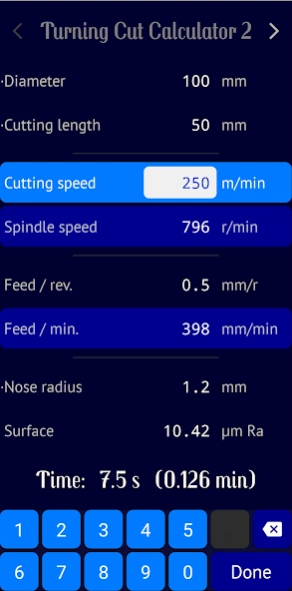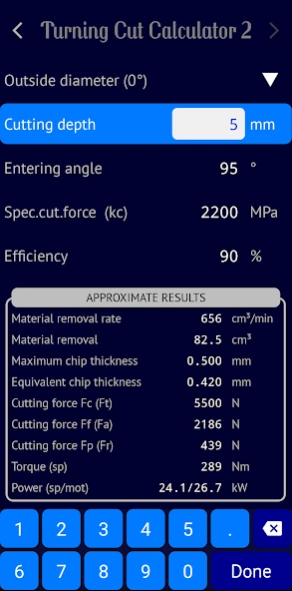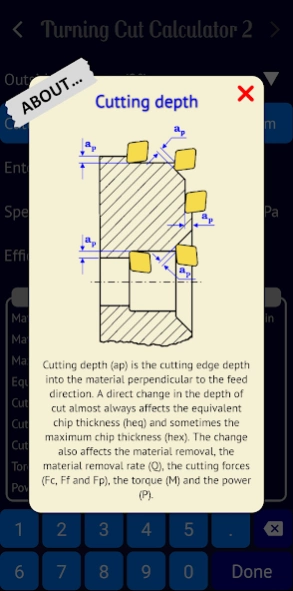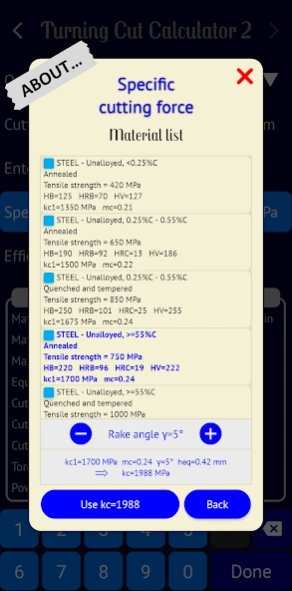Turning Cut Calculator 2 1.7.2
Paid Version
Publisher Description
Turning Cut Calculator 2 - Manipulate and optimize your CNC turning lathe machining in a nice and easy way
TURNING CUT CALCULATOR 2 is a mobile application tool for operators of turning lathes, CNC operators, CNC programmers etc. who work with turning lathe processes. In an easy way can all data be manipulated for a lathe cut.
MAIN PROPERTIES
- Calculates the time for a lathe cut by using given cutting data
- Calculation of input data also gives values for surface finish, material removal, chip thicknesses, cutting forces, torque and power
- Possible process-data that can be changed are diameter, cutting length, cutting speed, spindle speed, feed per revolution, feed per minute, tip radius, surface fineness, processing type, cutting depth, entering angle, rake angle, material, specific cutting force (kc) and efficiency
- Handles both of the systems Metric and Imperial
- Possible to convert between these two systems
- Converts between cutting speed and spindle speed
- Converts between feed per revolution and feed per minute
- Calculates an approximate surface quality from given tip radius and feed
- Calculates an approximate feed from given tip radius and surface quality
- Calculates material removal rate
- Calculates maximum and average (equivalent) chip thicknesses
- Obtain a good "Specific Cutting Force" via material selection
- Calculates approximate cutting forces
- Calculates approximate torque and power
- Almost all values can be changed by entering absolute value or with buttons for step change
- Required updates of affected values occur immediately
- Switching between change methods is made by a long tap on the value's row
- Possibility to get a short explanation about a value with a fast double tap on the value's row
- Possibility to get explanations of other result values with a quick double-tap in the specific result area
- Possible to choose 1 of 14 different languages at any time (machine translated)
- Ability to select time for viewing highlighted text and active buttons
- Ability to select color theme
- Ability to adjust color tones for the color themes
- Possibility to change the appearance of highlighted sub-values
- Possible to create new default values
- Possibility to select main font
- All settings are stored for the next use of the app
- Possible to continue with the last session when starting the app
HANDLING IN BRIEF
At the start of the app, all properties have a value. These values can be selected as fixed basic values or saved values from the previous session. To change a value, first tap on the property's field to enable the property. Upon activation, the field lights up in a preset bright color. At the bottom of the screen, a keypad for input of the same color lights up. The keypad can be chosen to be for absolute or for incremental input of values and is adapted to current property. Switching between the different keypads is done with a long tap on a value field.
In conjunction with activation of a property, in most cases, some other value fields are also lit in a darker color to indicate that their values will also change.
With a quick double tap on a value's field a brief description and a descriptive image of current property can be obtained. The same thing happens when you double tap the result field on page 2.
Page 1 is used for input and calculation of cutting data, surface fineness and cutting time. Page 1 manages itself and is NOT DEPENDENT on page 2.
Page 2, on the other hand, is dependent on page 1 and is used for further data entry and calculations.
TREATED VALUES ON PAGE 1
- Diameter
- Cutting length
- Cutting speed
- Spindle speed
- Feed per revolution
- Feed per minute
- Tip radius
- Surface
- Time
INPUT VALUES ON PAGE 2
- Processing type
- Cutting depth
- Entering angle
- Specific cutting force (kc)
· Material
· Rake angle
- Efficiency
RESULTING VALUES ON PAGE 2
- Material removal and rate
- Chip thicknesses (max and average (equivalent))
- Cutting forces (tangential, axial and radial)
- Torque (spindle)
- Power (spindle and motor)
About Turning Cut Calculator 2
Turning Cut Calculator 2 is a paid app for Android published in the System Maintenance list of apps, part of System Utilities.
The company that develops Turning Cut Calculator 2 is KenKe. The latest version released by its developer is 1.7.2.
To install Turning Cut Calculator 2 on your Android device, just click the green Continue To App button above to start the installation process. The app is listed on our website since 2023-09-03 and was downloaded 1 times. We have already checked if the download link is safe, however for your own protection we recommend that you scan the downloaded app with your antivirus. Your antivirus may detect the Turning Cut Calculator 2 as malware as malware if the download link to kenkes.TurningCutCalc2 is broken.
How to install Turning Cut Calculator 2 on your Android device:
- Click on the Continue To App button on our website. This will redirect you to Google Play.
- Once the Turning Cut Calculator 2 is shown in the Google Play listing of your Android device, you can start its download and installation. Tap on the Install button located below the search bar and to the right of the app icon.
- A pop-up window with the permissions required by Turning Cut Calculator 2 will be shown. Click on Accept to continue the process.
- Turning Cut Calculator 2 will be downloaded onto your device, displaying a progress. Once the download completes, the installation will start and you'll get a notification after the installation is finished.